FAQ: AIRAC Updates
Updating navdata for STKP requires a valid Navigraph subscription.
To update your navadata in STKP, open the Navigraph FMS Data Manager and navigate to 'Addon Mappings'
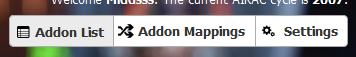
Press 'Add'

In the dropdown that appears, select 'SimToolkitPro v0.4 (and above)'
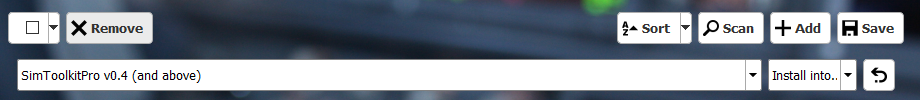
Press 'Install into...' and select 'Default folder'

Then, go back to 'Addon List'
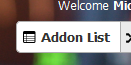
Click on SimToolkitPro
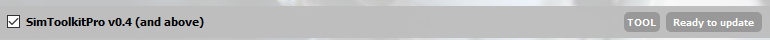
**ENSURE SIMTOOLKITPRO IS CLOSED BEFORE THIS STEP**
Finally, Press 'Update'

And you're done!